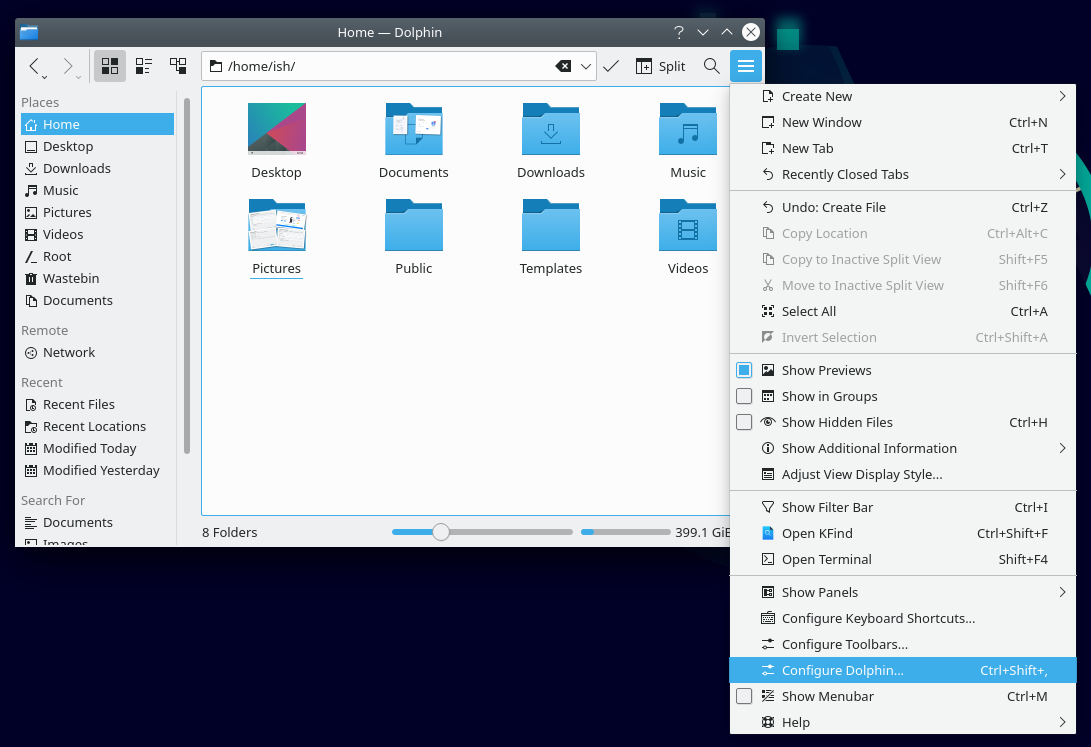
I expected disabling the single-click option in order to open files/folders in Dolphin to be straightforward and under Configure Dolphin, but alas that was not the case. It was not after several Google search that I got a hint that this is a system feature in KDE Plasma and not something specific to Dolphin.
How do we change it?
Type General Behaviour in Krunner and the option should be under Click behaviour.
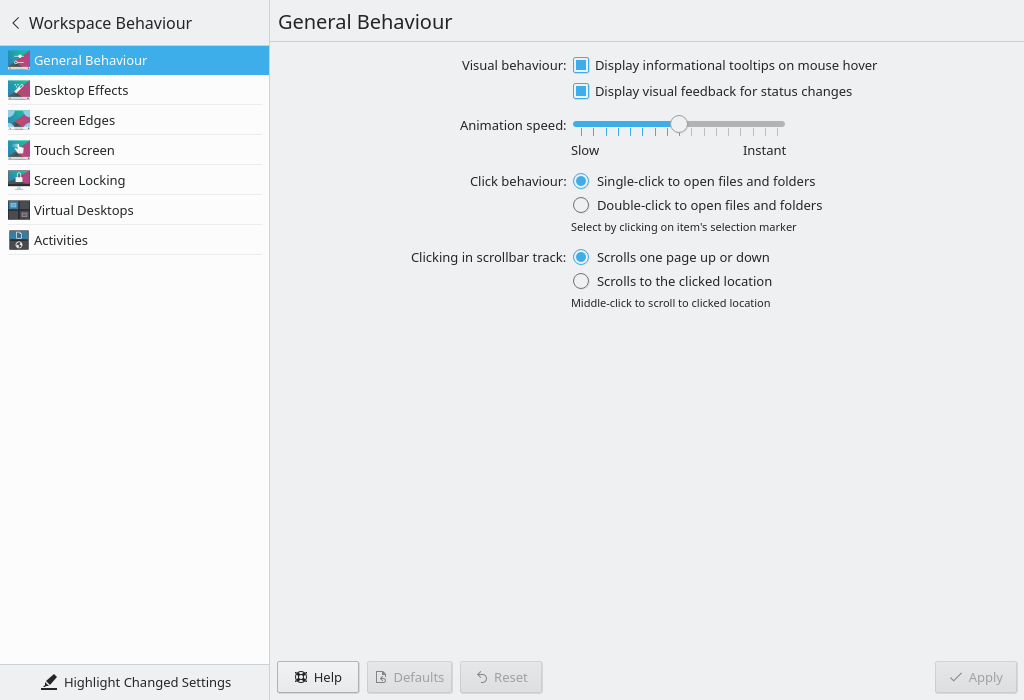
I prefer to double-click in order to open files/folders.
I thought of putting this here in case someone else is looking for this. 😉
